Advertisement
How to solve not registered airtel error
Advertisement
Hello friends When you call someone, your phone’s screen may display a message stating that there is no network registration. In this post, we will present the answer to this problem.
Advertisement
Advertisement
When you port your SIM card or activate a fresh card, you’ll run into this issue. When you visit a location where there is no network, you will encounter this issue.
This issue is most commonly observed in Samsung phones with Airtel SIM cards. Both processes will be demonstrated here. This process is the same for all sims, including Jio, Vodafone, Artel, and Vi.
You don’t have to be concerned. This is a common issue. Most people will have to deal with this issue at some point in their lives. So don’t be concerned. The solution is likewise pretty straightforward. While sitting, solve this issue in under two minutes. Will arrive
So, let’s look at the answer to this issue.
Airtel not being registered on the network Problem
Airtel sim is used by millions of logos in India. They have a 4G network that is really fast. Their customer service is excellent. However, you may occasionally have a difficulty with it. This issue affects all SIM cards, including Jio, Idea, Vi, Vodafone, and BSNL.
However, artel and other companies claim to be able to provide you with 4G internet speeds.
To solve network not registered on network on Airtel, follow the instructions below.
Step 1 First, you have to open your mobile setting.
Step 2 Now, click on mobile data,
Step 3 Select your sim card
Step 4 Click on Mobile operators
Step 5 Now, proceed for available network on airtel.
Step 6 If no network can be discovered, select Choose Automatically.
This procedure is the same for all cell phones and sim cards.
To begin, you must first open your settings. In this section, you will find the option to configure your mobile network. It will display the sim card in your phone. There is no issue if there is only one sim. However, if there are two sim cards, you must choose one. There is a selection of mobile operators there. If there is a network available here, it will be displayed below. If any of the networks aren’t available, you’ll have to choose automatically. As a result, anytime a network is discovered, it will be instantly joined.
Why isn’t my Airtel sim registering my network?
- Your network or sim card may be blocked by the company at times.
- When you buy a new sim card and the verification process is still in progress.
- There is no network accessible.
- You move to a new location.
This issue arises as a result of the aforementioned cause. You can do so by contacting your network provider or calling customer service at 198. He’ll reveal the true cause of the problem.
Airtel’s sim card Stopped working.
This is a difficulty that both you and I face from time to time. Your artel sim suddenly stops working. There are numerous explanations for this. As a result, we’ve provided some remedies below. One by one, you give it a shot. Your difficulty will be resolved.
- Attempt to use a SIM card from a another carrier.
- Restart the device after removing the SIM card.
- Update the software on your phone.
- For 1 minute, switch to aeroplane mode.
- If you can’t get a signal inside your house, go outside.
- Select Settings-> Backup & reset-> Network settings -> Reset settings from the drop-down menu.
There are numerous solutions listed above. One at a time, you try each one.
In today’s world, most mobile phones have two sim slots. If this is the case, you must insert the Simcard into a different sim slot. If it still doesn’t work, remove the Simcard, restart the phone, and then re-insert the Simcard. Continue to begin. This issue is also caused by a lack of software updates. So, first and foremost, update the programme. If you can’t get a signal at home or at work, walk outside or to a terrace. As a result, the signal is strong. Despite all of this, the sim remains unusable. So go to settings and switch on the reset setting. As a result, your phone will be reset and will function as if it were brand new.
Please leave a comment below if you have any queries about this topic. In 5 minutes, a member of our team will respond to you. Please share this article with a friend if you find it beneficial.
I hope you like friends this article will help you completely. please comment and share
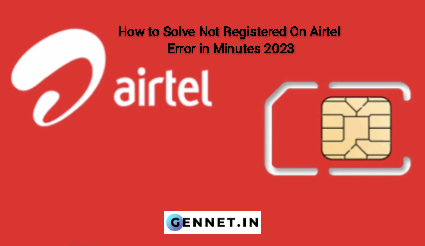

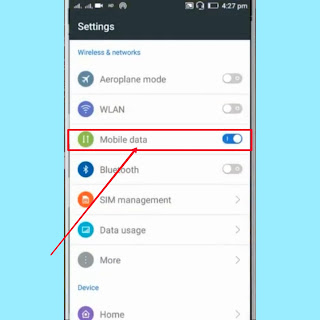

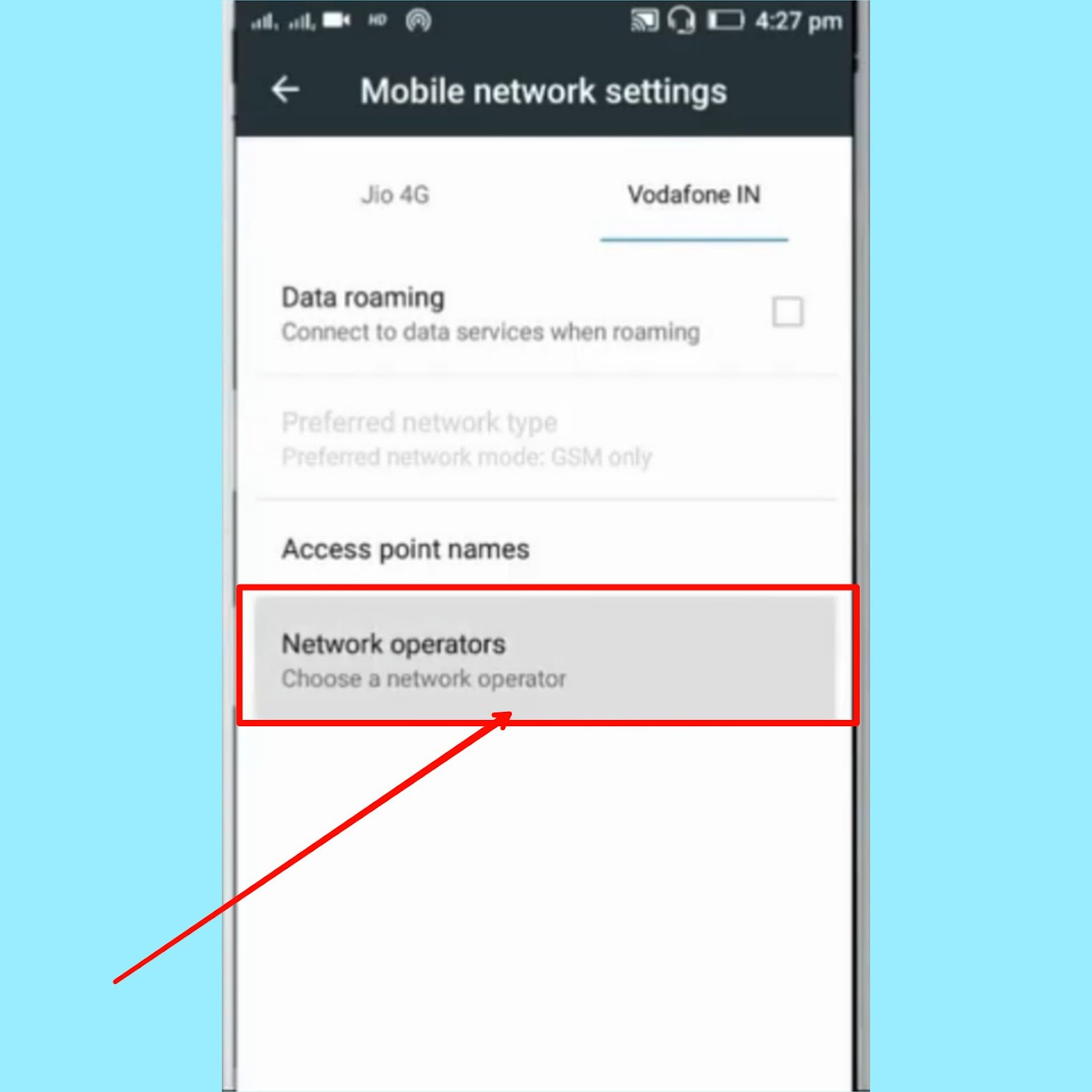







thnks
most wellcome